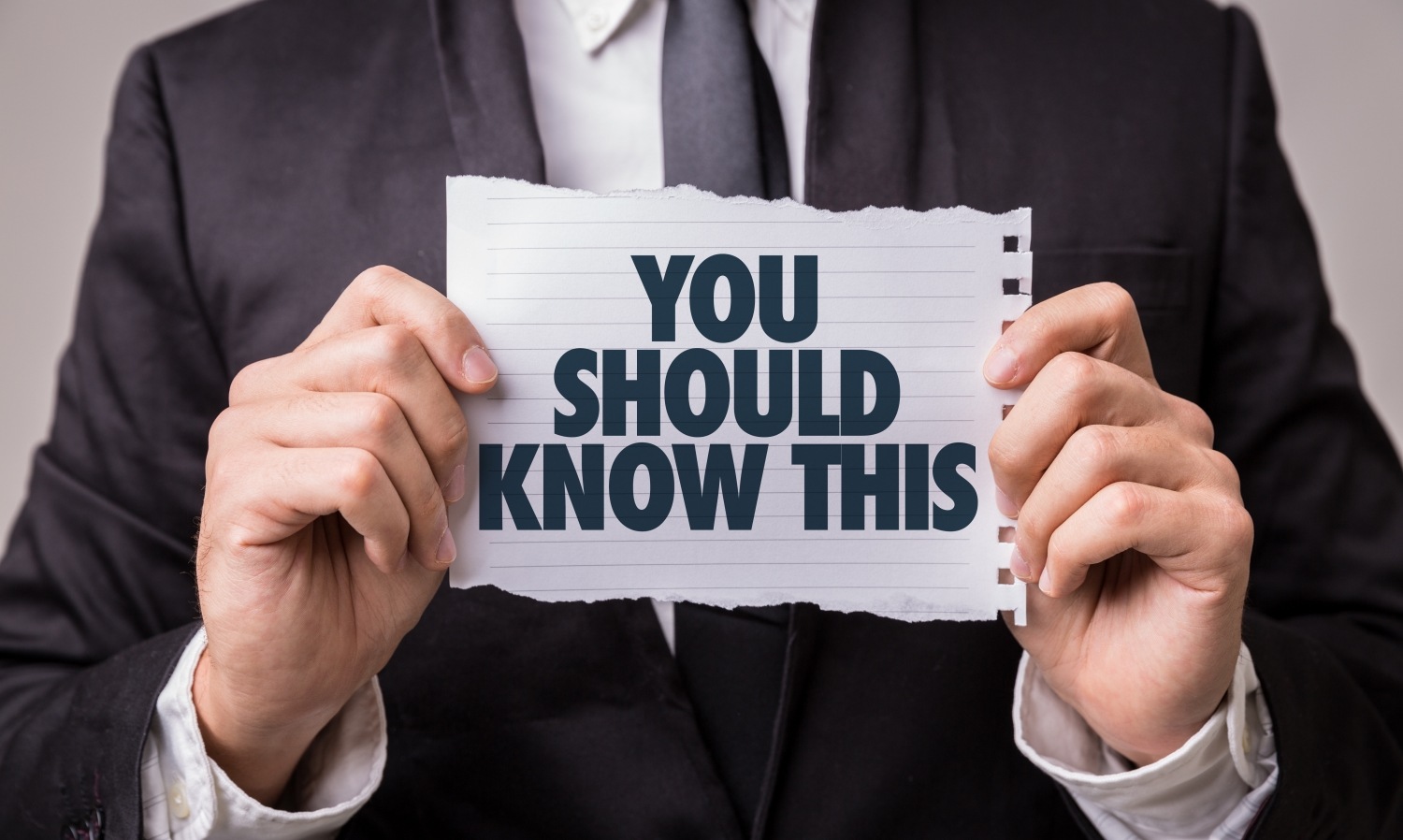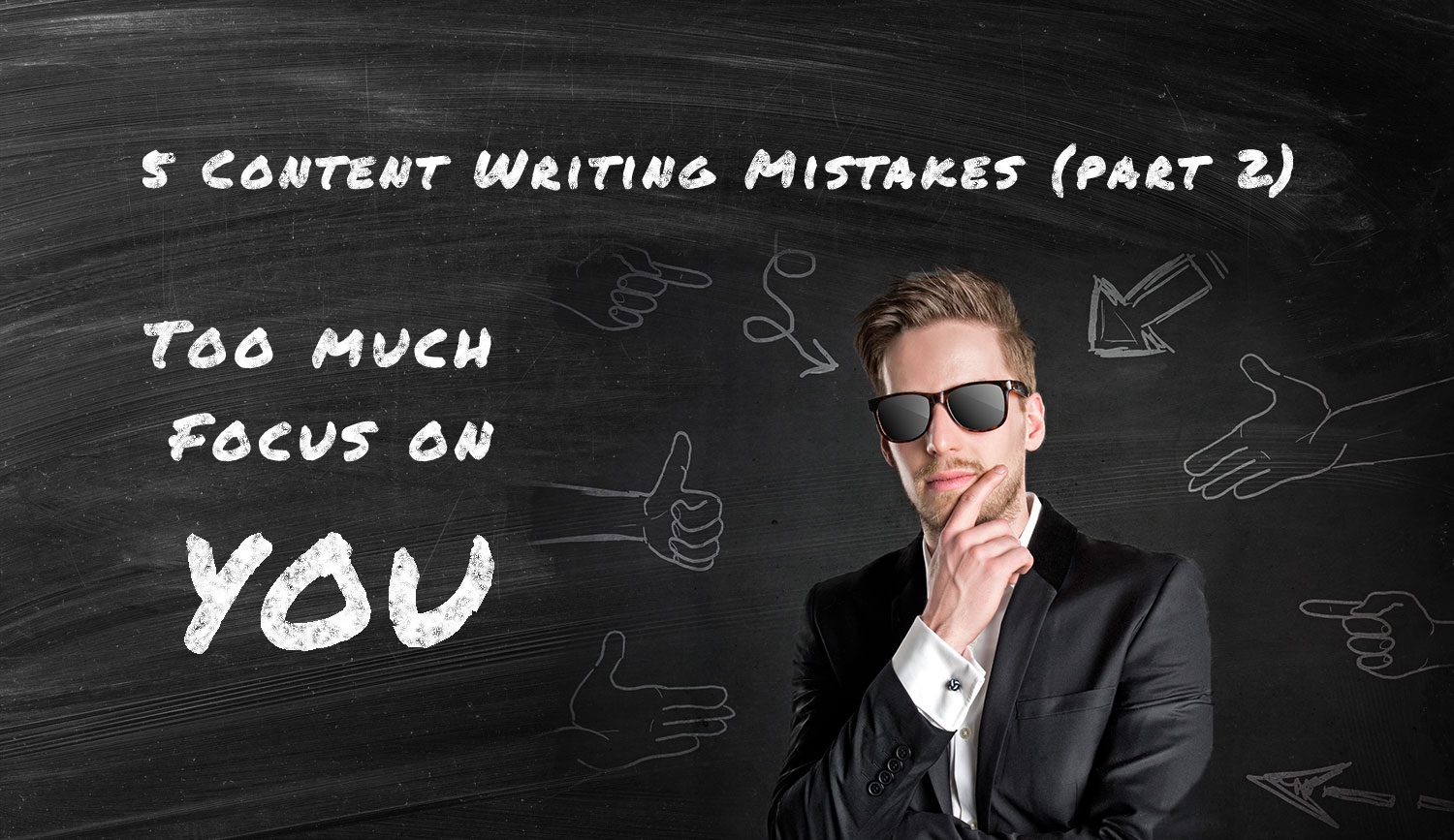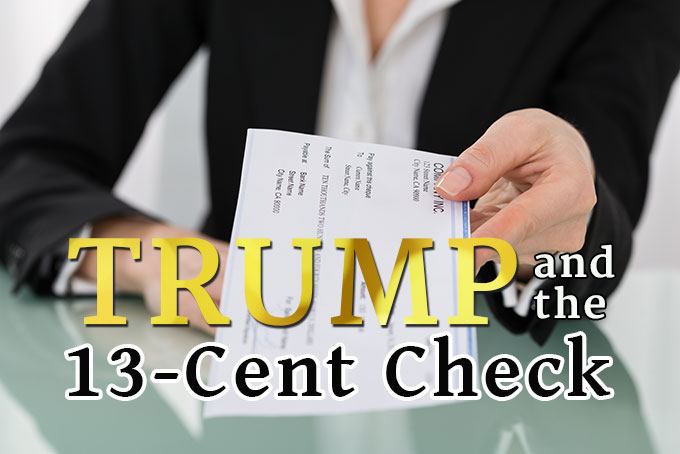USA Airport Shuttle Service – PDX
Project Details:The client initially came to me because her site was completely down. We were able to resolve the initial issues and proceeded with a full website rebuild. Short Description of Business (from the website):“Our airport shuttle service covers most of Oregon and Southwest Washington, including the Portland Airport. Business travelers, groups, tours and … Read more