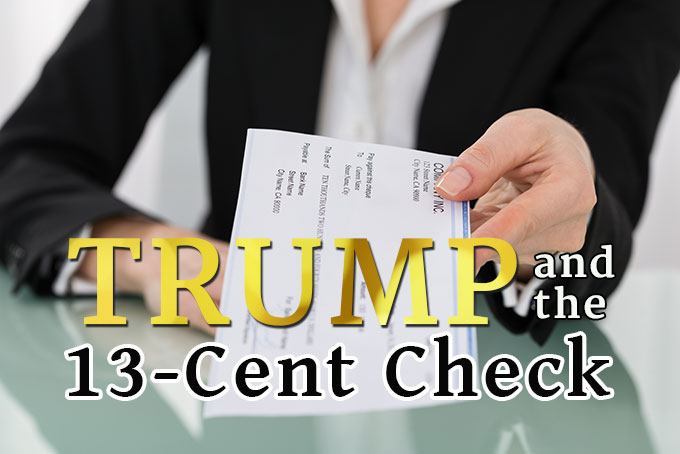
Would you cash a check for 13 cents? Trump did.
In 1990, Trump was one of 58 ultra-wealthy Americans who were unwitting participants in an experiment run by Spy Magazine to find out, “Who is America’s Cheapest Zillionaire.” First, these high-net-worth individuals were sent checks for $1.11 and 26 of the 58 cashed those checks. The reporter sent progressively lower value checks. When the dust settled, Trump was 1 of only 2 participants willing to cash the smallest check sent (13 cents). The full experiment was surprisingly involved and the article is worth checking out.
Maybe you wouldn’t cash a 13-cent check. I know I wouldn’t. Then again, maybe that’s why we’re not part of this elite group of zillionaires.
Now, back to the 5 hidden costs of a free website…
1) The cost of upgrades

Upgrade costs are the least hidden of the hidden costs. Most free website builders are based on what’s called a freemium model. The word freemium is a mash-up of the words “free” and “premium.” It’s the strategy of giving away a free, limited, version with the expectation that people will upgrade to a premium version. Most or all of the profit comes from people upgrading, so the main focus in a freemium model is upselling you.
Often, there are premium features that fall into the must have category. As an example, the free version often has advertising. It may be something as small as “build your own free website with…” However, this will instantly hurt your credibility. “Removing branding” is an upgrade that you’ll always want to choose, as is using your own domain name.
The monthly costs of upgrading ranges from $5 – $30. If you do decide to build your own site with a builder, you should plan to spend some money on upgrades. You will want to do some research, so you understand what features they charge for, and how much, before investing a lot of time in building a free site on a platform.
2) The cost of your time

Considering the TV commercials, you’d be forgiven for thinking that you could build a website in 10 minutes and it’s “as easy as 1-2-3.” As a developer, these commercials crack me up. They always breeze over a step that actually represents hours and hours of work. Imagine a commercial about building a car, “Build a car in 3 easy steps: step 1, pick the color; step 2, customize the car; step 3, drive it off the assembly line.”
If you are committed to building an effective and professional website, a good chunk of your time will be devoted to learning. You are probably starting out at the don’t know what you don’t know level of understanding. It’s a long slog to build from that level to knowing enough to do a halfway decent job.
The worst part is when you get stuck. When you run into a problem that you can’t solve, it can eat up an unbelievable amount of time. It could even be something that literally can’t be done within the builder you’ve chosen. If you are a perfectionist, building your own website will take exponentially more time. Sometimes, building your own site is about accepting, good enough.
You are likely to spend 10, 20, 40 hours or more between educating yourself and actually designing the site. If you only spend 10 hours, you are likely to suffer additional costs because of mistakes and hits to your reputation.
3) The cost of mistakes

As previously eluded too, you are probably starting out without a clear concept of all the different factors that you need to understand in order to create an effective website. Did you know that you can build a website that looks great and has one or more fatal flaws? This isn’t an exaggeration. A site that looks great on your computer may be literally useless for some of your visitors.
Example Mistake 1: Poorly optimized images
A common mistake is to not properly optimize your images. This leads to very slow load time. In this high tech world, people stand in front of their microwave, muttering, “Come on… I don’t have all minute.” If your site takes too long to load, people will just back out without even seeing your site.
Example Mistake 2: No or bad meta tags
You may not even know what a meta tag is, right now. One thing that isn’t even obvious when you learn about them is how you can use them incorrectly and potentially get penalized by the search engines. Without getting too deep into the subject, you mainly need to understand that the text in the meta tags should match the exact words on the page. The keyword tag is the biggest culprit, and it is widely recommended not to use it at all.
The more time you devote to learning, the fewer costly mistakes you’ll make. Therefore, time spent on learning lowers the cost of mistakes.
4) The cost of lost reputation

As the saying goes, “you only get one chance to make a first impression.” No matter how someone hears about you, the first thing they are likely to do is to look you up online. Your website represents your chance to make that first impression.
When considering the effect of your website on your reputation, there are a few levels. Having no website—or one that people can’t find—is the worst. The second most problematic is having a site that’s obviously built for free—thus, the advice about upgrading if you do use a builder. Even if you clear both those hurdles, you don’t want your site to look like one you built yourself. A professional website is a signal to your prospective customers regarding how seriously you take your business.
As with mistakes, the more time you devote to learning, the better chance you’ll have of creating a professional looking website. If your site doesn’t look professional, fewer people will convert from visitors to customers. In other words, you’ll lose sales.
5) The cost of lost sales
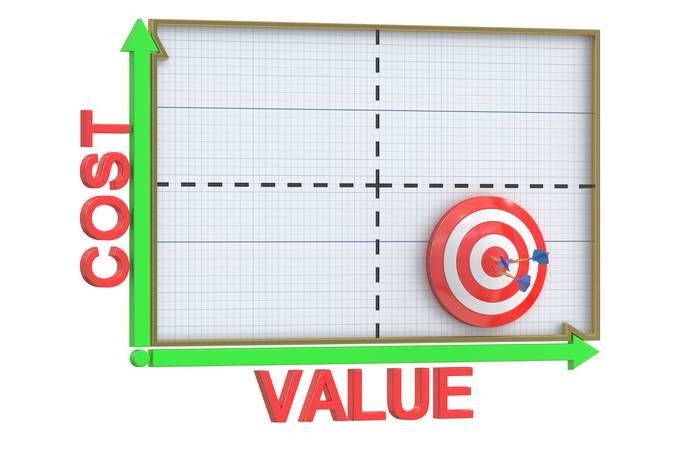
As you probably expect, you’ll make fewer sales from a DIY website, versus one that is professionally designed by a developer. Both the amount of people who find your site, as well as the number of those people who convert into customers, are likely to be better with a professionally built website.
The value of lost sales can be considered an opportunity cost and should be part of your calculations. While it’s virtually impossible to calculate an exact cost, it is useful to consider the value of one lost customer. From there, you can make an educated guess as to how many sales you may lose each month based on how confident you are about building your own website.
You get what you pay for
Now, you have a better understanding of all the costs related to building a free website. It might surprise you to learn that this article wasn’t created with the intention of talking you out of building your own site. Yes, I am a professional website developer and I strongly believe that the sites I build offer an exceptional return on your investment. However, my main goal is just to help you understand the actual costs so you can make an informed decision.
I’m thinking of creating an article about the top mistakes people make when building their own website. If you think that’s a good idea, shoot me an email and let me know.