Please take note of this warning advisory: Due to recent technical changes and increased hacker activity, your website may be at risk.
 While any aging website can be susceptible to hacking, this article is specifically intended for those running older versions of WordPress. WordPress is one of the most popular platforms for building websites. With the flexibility and functionality provided by WordPress, it’s not hard to understand why it’s a favorite tool. Of course, with the good, comes the not so good…
While any aging website can be susceptible to hacking, this article is specifically intended for those running older versions of WordPress. WordPress is one of the most popular platforms for building websites. With the flexibility and functionality provided by WordPress, it’s not hard to understand why it’s a favorite tool. Of course, with the good, comes the not so good…
Over the past few months, it has become increasingly evident that it is crucial to keep your WordPress installation and its plugins up-to-date. Remember, WordPress is the engine that runs your website. Each year, in order to protect against increasingly sophisticated and determined hackers, WordPress makes three or four major revisions to its program and adds a dozen or so new security patches. In addition, each of its plugins — the small programs that run within WordPress for extra functionality — also gets updated.
In plain English: It is absolutely essential that WordPress updates be applied to your website on a regular, ongoing basis — for your security and convenience as well as that of visitors to your site.
If your site seems to be running smoothly, you may be asking, “If it ain’t broke, why fix it?” So long as your site is working, is updating really necessary? The short answer is “yes.” A neglected website isn’t like a car in need of an oil change that gradually runs rougher and rougher, emitting black smoke and making weird noises, giving you plenty of warning before the engine is seriously damaged. Unfortunately (or fortunately depending on how you look at it) your website will probably work just fine without the protection of updates — right up to the moment it crashes and/or is hacked. Once that happens, repairing it will be time-intensive and expensive.
While there are “upgrade buttons” available in WordPress, the process actually requires a high level of technical proficiency, so it’s not generally recommended as a DYI project. If you are considering tackling the upgrade of your site, please click here to read my article, “What you should know before upgrading WordPress yourself.”
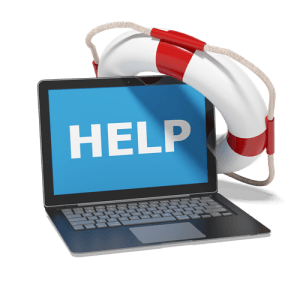 Alternatively, you may prefer to engage one of our professional maintenance/upgrade technicians to bring your site up-to-date and keep it that way. If you are interested in this option, you are welcome to simply shoot me an email or give me a call, and I’ll be glad to send you a cost estimate, based on the age and complexity of your particular site.
Alternatively, you may prefer to engage one of our professional maintenance/upgrade technicians to bring your site up-to-date and keep it that way. If you are interested in this option, you are welcome to simply shoot me an email or give me a call, and I’ll be glad to send you a cost estimate, based on the age and complexity of your particular site.
You may also want to take this opportunity to add new features to your site or even to do a full facelift. Just let me know what you are considering, and I’ll be happy to discuss the options with you.
Please feel free to call (503-828-1763) or email me with any questions.